Blender 5.0 has been released with big feature changes in color management and the native support of some of the most used external OCIO configs. Please read the blog post Big Blender 5.0 color management changes.
Here is a little setup guide for the upcoming version of Blender 4.5 (now in Beta) to work with OpenColorIO-Config-ACES 3.0.0 (Release) that features ACES 2.0.
Blender 4.5 ships with the default view transform “Standard” (which should be the inverse EOTF of your display device), “AgX”, and “Khronos PBR Natural”.
Blender 4.5 also supports the latest OCIOv2 configs in version 2.4, next to a few other tools like Flame 2026 from Autodesk, and Resolve/Fusion 20 from Blackmagicdesign (May 2025).
Download the OCIOv2 config “OpenColorIO-Config-ACES 3.0.0 for ACES 2.0” via the link.
On the GitHub page, you find a variety of configs. The cg-config makes the most sense with Blender if you don’t have to deal with any footage that uses RGB primaries from various camera vendors. The studio-config adds support for a variety of digital camera primaries and log formats. I prefer to use the studio-config.
In my opinion, the best way to test different OCIO configs in Blender is by setting the OCIO environment variable. I am working on MacOS and use an Automator app that runs a shell script before launching Blender. On Windows, similar steps can be done with a .bat file:
Automator app on MacOS:
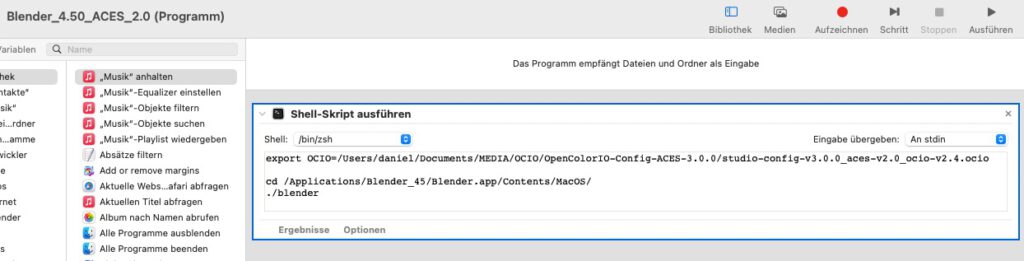
export OCIO=/Users/username/OCIO/OpenColorIO-Config-ACES-3.0.0/studio-config-v3.0.0_aces-v2.0_ocio-v2.4.ociocd /Applications/Blender_45/Blender.app/Contents/MacOS/
./blenderPC .bat file:
Set OCIO=C:\ColorManagement\OCIO\OpenColorIO-Config-ACES-3.0.0\studio-config-v3.0.0_aces-v2.0_ocio-v2.4.ocioSTART “Blender 4.5.0 Beta” “C:\Program Files\Blender Foundation\Blender\blender.exe”Blender starts now with the ACES 2.0 OCIOv2 config.
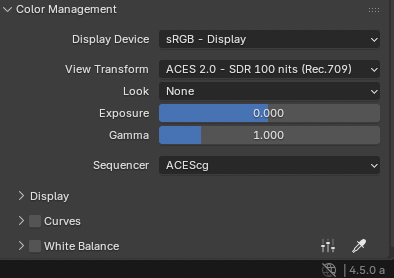
But what does it mean to work with this new config in comparison when working with the default OCIO config that ships with Blender by default?
I like to think about the implications of changing the OCIO config, the working colorspace, and the output at the display. I set up this simple scene to examine some issues you might run into when using a different OCIO config than the one that ships with Blender.
The next three images show a rendering with the new ACES 2.0 SDR view transform for sRGB, followed by the same scene rendered with the default OCIO config. The second image shows the rendering with the view transform “Standard” and the third image shows the rendering with the view transform “AgX” with the look “Punchy”.
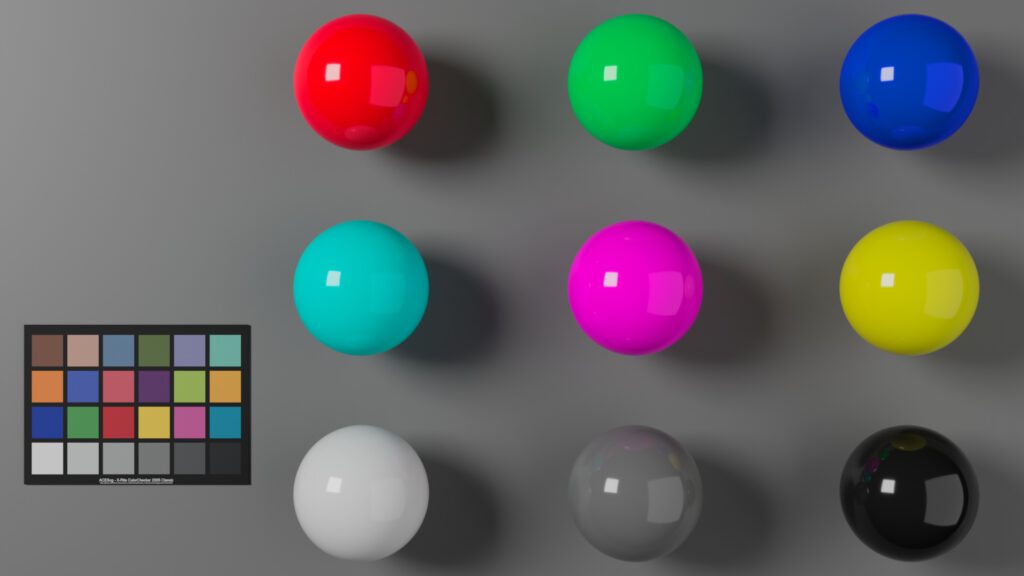
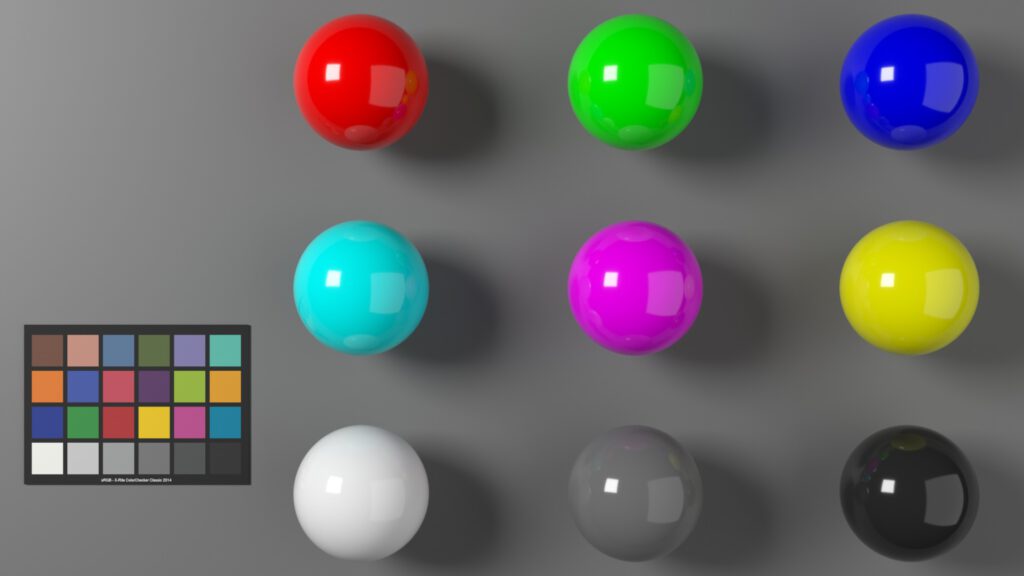

What do these three images have in common? What are the differences? Is the new ACES 2.0 rendering the best? Does AgX-Punchy look “punchy”? Do in all three images the balls seemingly float at the same distance from the grey wall?
Please continue here with the followup article in the section “Numbers and Meaning” with the title “4.2. 0,900 or 90% of what?” where I explore this simple rendering further.