a second workflow that makes more sense
The test environment:
The test environment is the same as in the first part.
the setup and the test:
I am working on the same Resolve project as before. The project settings are the same as in the first part of the article. The preferences are set to DaVinci YRGB in UHD and the timeline color space is set to LogC4.
The output color space is set this time to Rec.709-A.
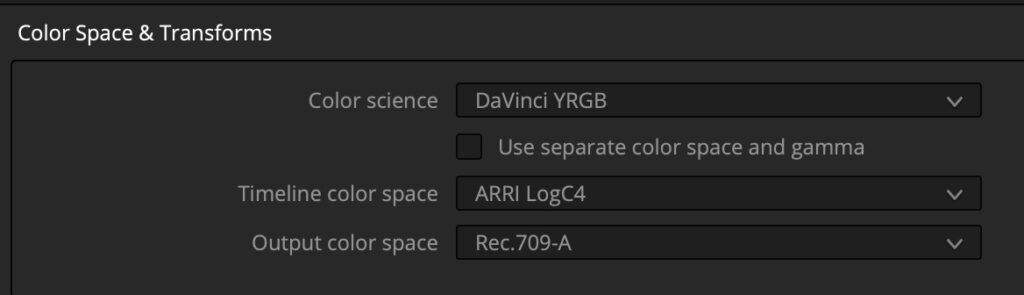
The moment I apply the settings, the Resolve viewer gets brighter in comparison to the sRGB setting.
The timeline in Resolve is also the same, but because the viewer got brighter I had to adjust the color patches and the readouts from the Digital Color Meter.
Now I am also not able to use the color picker inside of Resolve to pick the color values from the color checker in the footage. So I adjusted the color patches by eye.
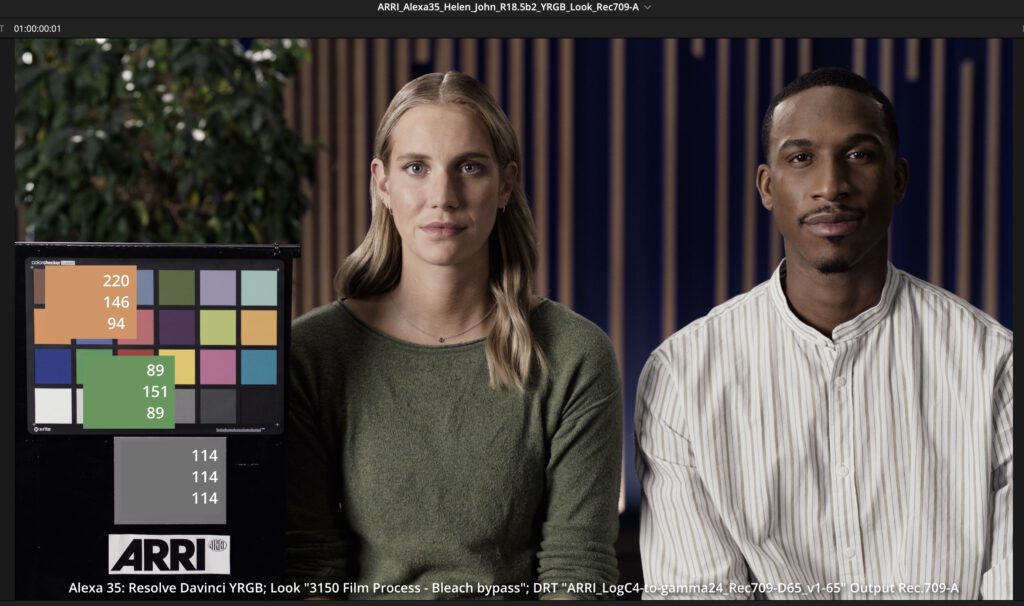
In the next step I exported again a TIFF and a JPEG file in the deliver tab in Resolve. Both images do not show the same colors as in the Resolve viewer.
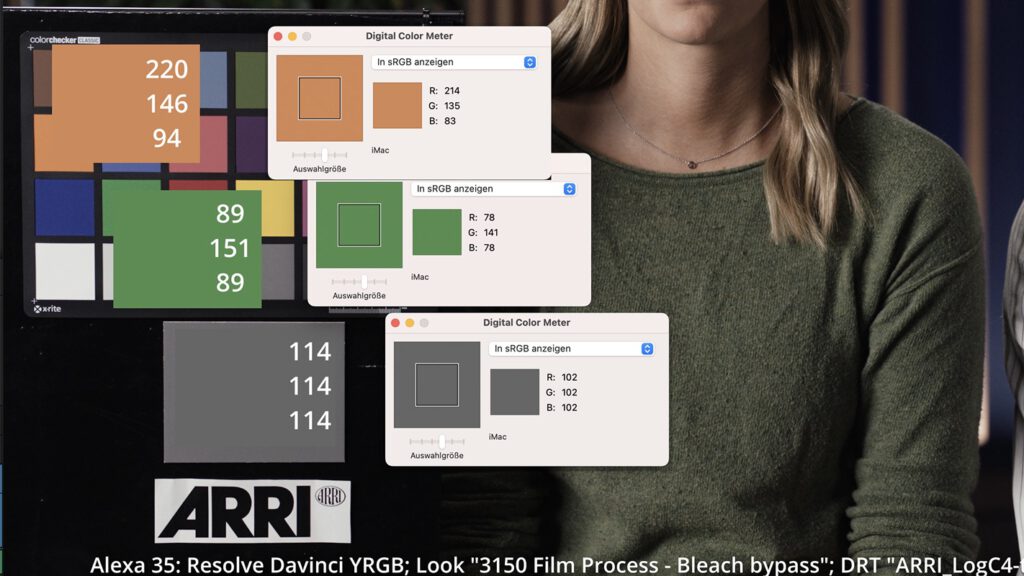
The QuickTime Player shows the same result as the Resolve viewer. The file is already tagged as 1-1-1, so any further transcodes or an upload to YouTube will not change the appearance of the clip.

Again, the YouTube overlay will make the clip appear a bit darker, but when playing back the colors are the same as in the Resolve viewer and the QuickTime Player.
Apart from the exported still images this workflow is “clean” and makes more sense in a way that you are working in a standard professional way in a non professional environment.
conclusions:
What is the difference now between the two ways?
(1.) The sRGB way from the first part of the article might show you a closer image appearance to an actual external professional reference monitor. Resolve Viewer, QuickTime export and TIFF image all look identical. Apple is using QuickTime and image tags to make this possible. But you are only safe within the Apple desktop ecosystem. Because on an iPad or iPhone display the image does appear different already.
In order to break out from the Apple world you can use Compressor to burn in an additional step into the image so that there won’t be any surprise when you upload the content to YouTube.
(2.) The Rec.709-A way simply makes the Resolve viewer brighter so that the resulting export from a ProRes looks identical. Although both images do not match at all to an external reference monitor. The advantage is that I am working in the same way as I would work in a professional environment, but my display is adjusted so that I don’t need to be in a reference environment. This is not professional and the image results can be deceiving depending on the lighting situation where you are working.
The third and right way is to grade your films in a reference environment on a reference display.
But, on the MBP with an XDR display you can turn on the reference mode and this gives a far better image that should match more or less a professional reference display. But please grade the content in a “reference” environment and not on your couch or on the go.
checking a new feature of Resolve 1.5 public beta:
On a side note: The Resolve 18.5 beta offers a new “Remote Monitoring” feature. I tried the feature setting both the MBP and the iPadPro to their display reference mode and compared the same image on both XDR screens.
The iPad looks far brighter than the MBP Resolve viewer, seen here on the left image. The display in the front is the iPad Pro XDR showing the “Remote Monitoring” stream, behind is the MBP XDR screen showing the Resolve Viewer.
The image on the right shows the Resolve Viewer in the back again and on the iPad Pro screen I loaded a H.265 export from Resolve in the files app.
The iPhone photos are more of an reminder how more or less the appearance felt between the two tests.
With the Resolve beta2 of the version 18.5 the “Remote Monitoring” was clearly not a match, whereas the exported H.265 looked 99% identical.
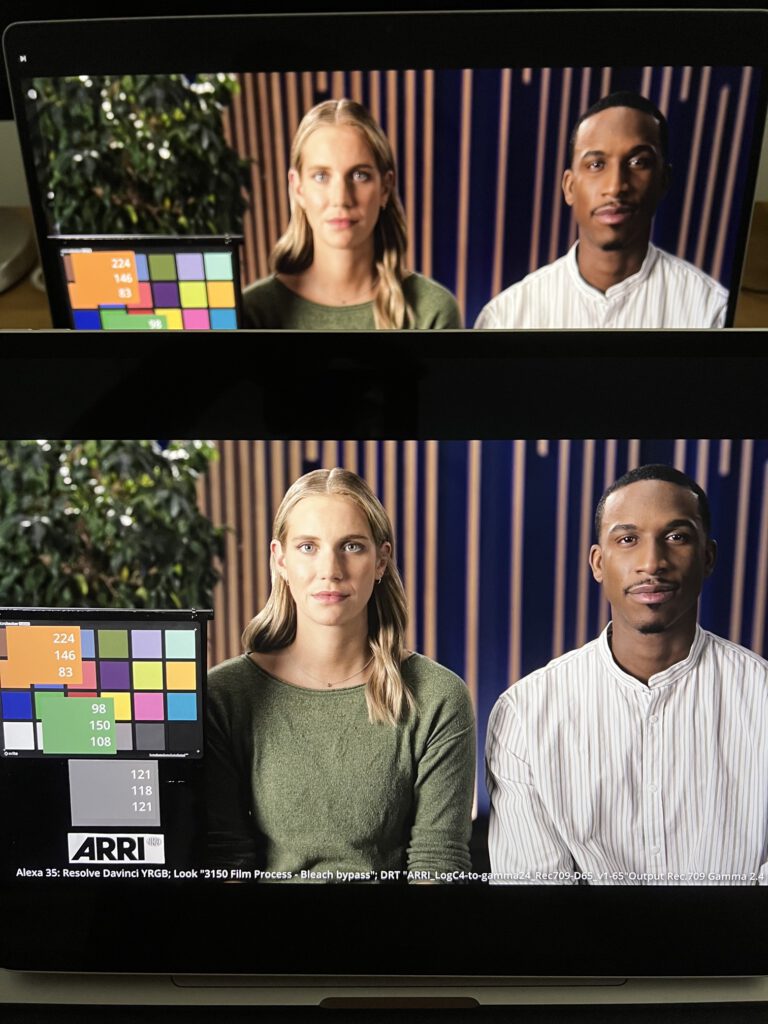
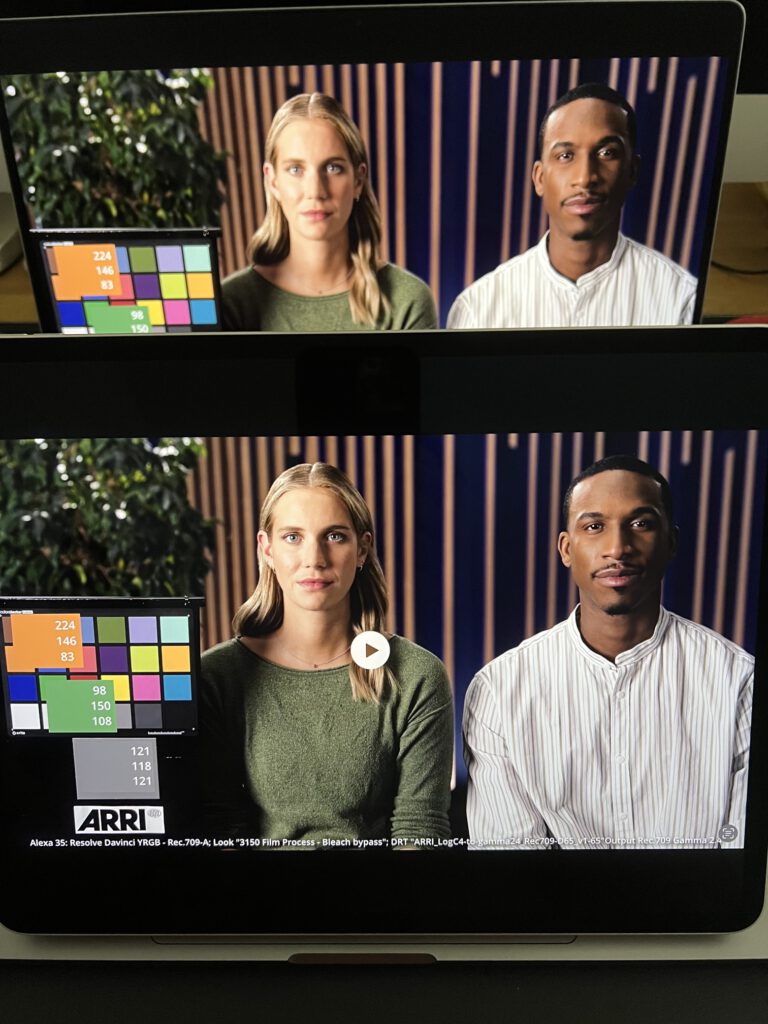
For further details about the Resolve viewer and XDR screens here is a link to the BlackMagic Design forum with a long post from who? Of course from Finn Jäger.