Often nowadays you will get camera media that has a higher resolution than your preferred project size in Final Cut Pro. My example footage has the size of a 5K RED Epic Frame (5120×2700 pixels 1:1.9 aspect ratio) and the project size is HD 1920×1080. Use the “Spatial Conform” menu in the Inspector with one of the three modes to adjust to…
- Fit (Default) the width of the frame.
- Fill the height of the frame.
- None the center crop of the frame.
I asked myself how FCP is actually behaving when you zoom into this kind of footage. For what I can see it does concatenate the scaling operations between the “Transformation” and the “Spatial Conform” settings.
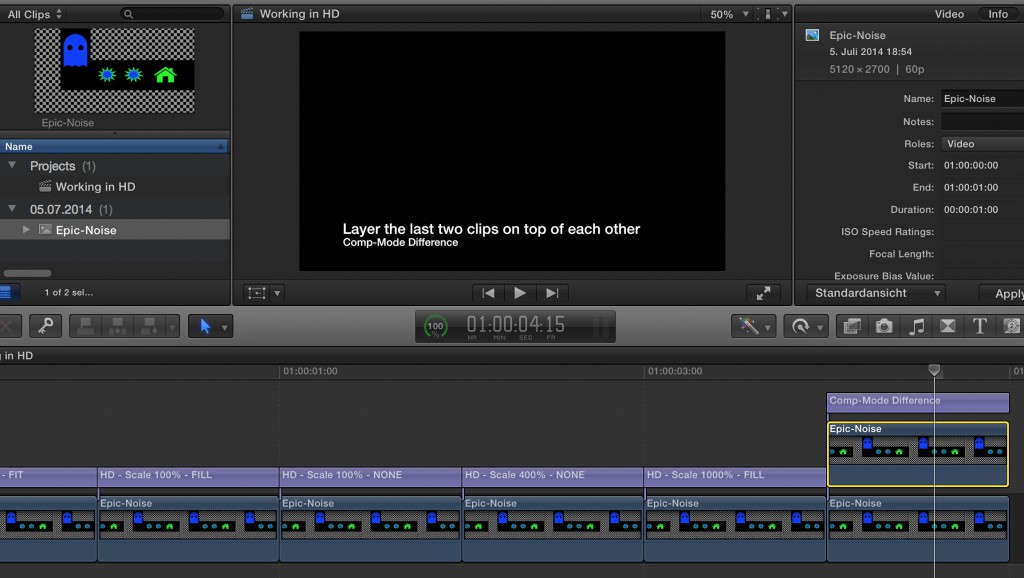
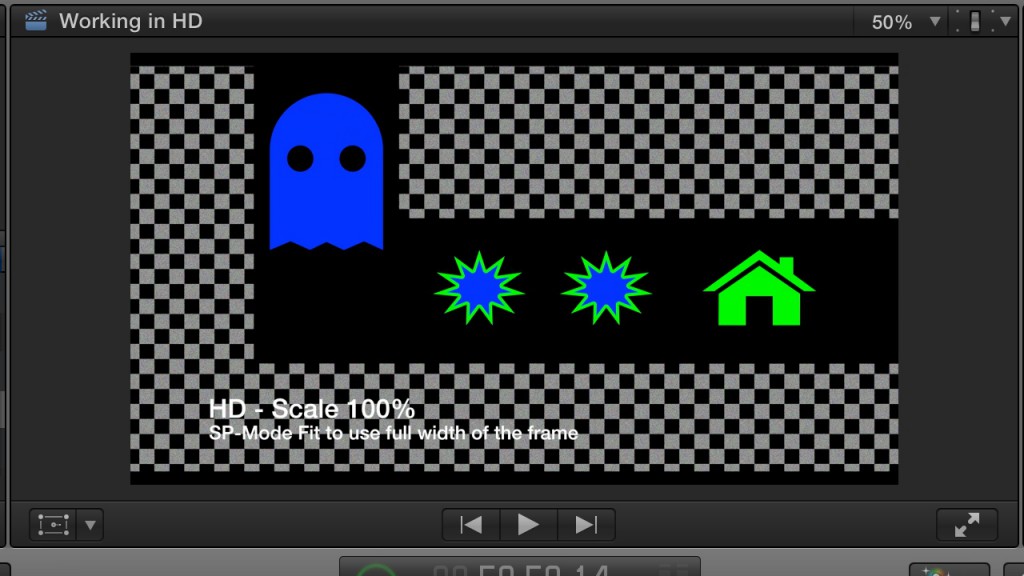
The “Spatial Conform” Default setting “Fit” – Letterbox
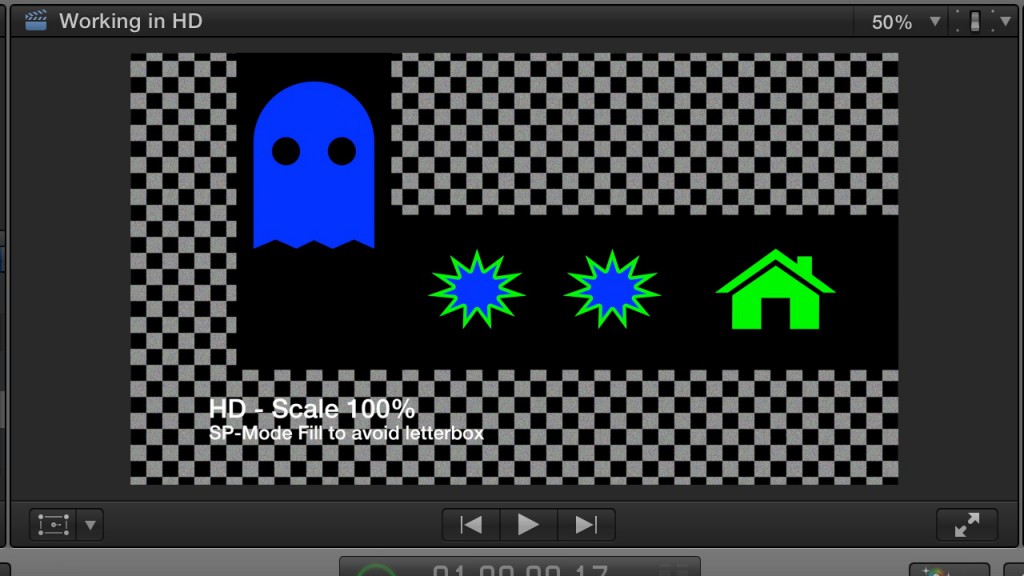
The “Spatial Conform” setting “Fill” – Pillar-box
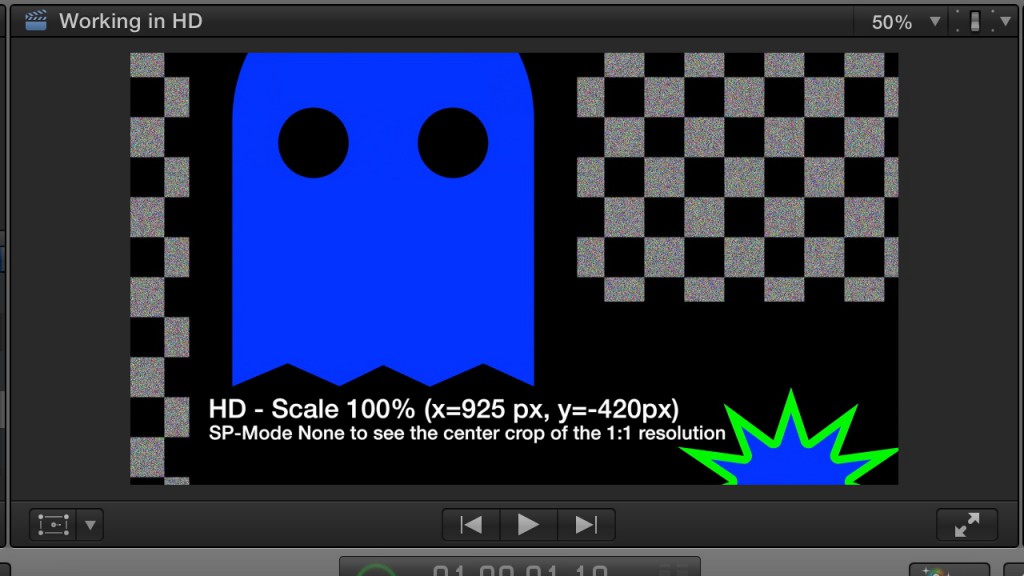
The “Spatial Conform” setting “None” – Center crop
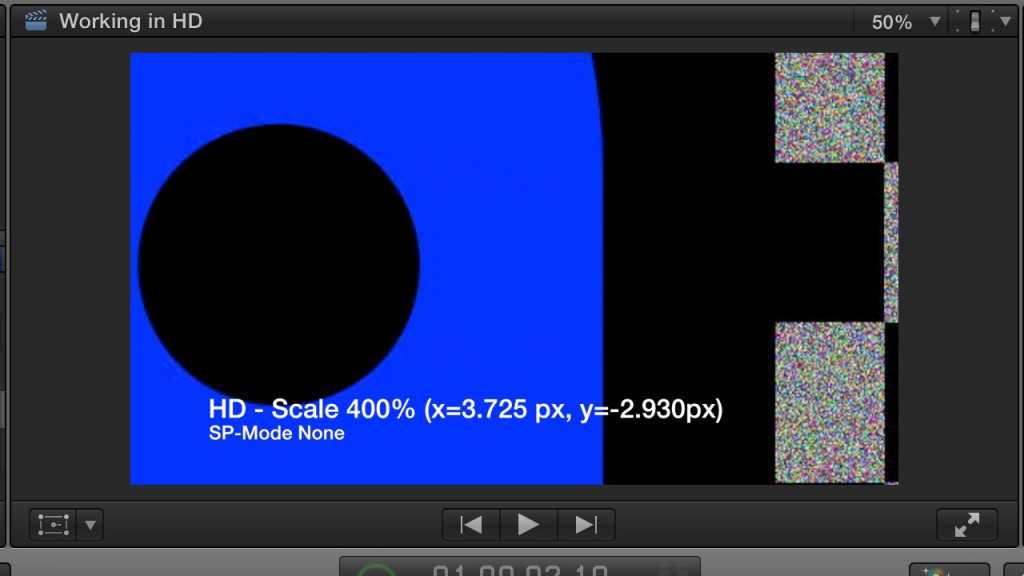
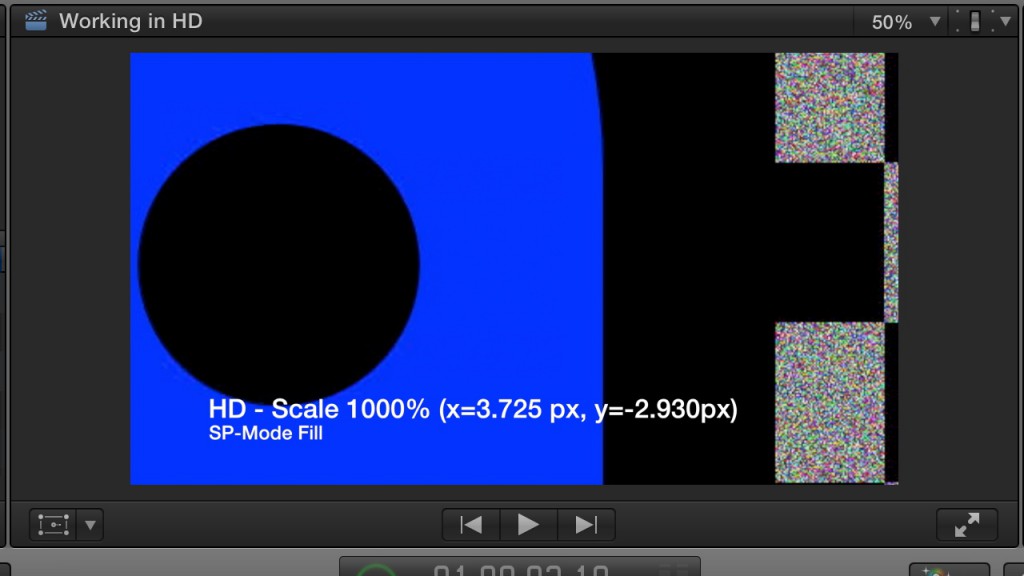
The “Spatial Conform” setting “None” vs. “Fit” – to archive the same framing you need to enter 400% and 1000% in the Transformation Scaling dialog.
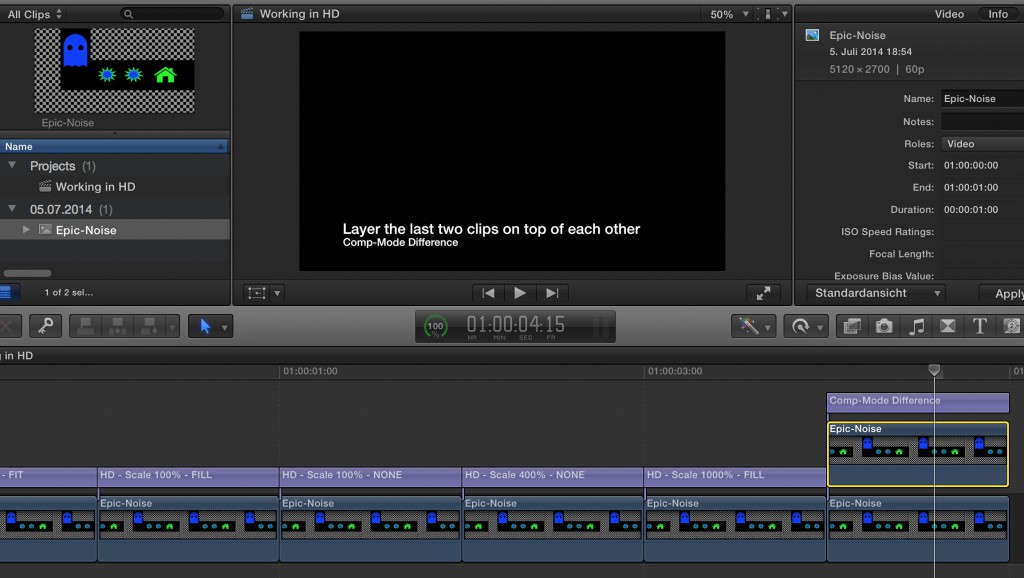
There is no difference visible between the two ways you can zoom that close into a 5k frame. One may think this no big deal and should be always like this. But I know programs which couldn’t make this kind of operations in the past without any loss of image resolution.