Having a look at Apple’s own proposed workflow
Following the two last articles from “Following pixels from Resolve to YouTube“, I wanted to try out a similar workflow but only using Apple’s ecosystem.
As FCPX (10.6.5) does not support Alexa 35 material yet, I used a RED demo clip this time that features a color checker as well.
FCPX to YouTube:
The FCPX library is set to “Wide Gamut HDR”, but the project itself is set to “Standard Rec.709”. The test was running as smoothly as expected. To check the values in the big color patches I used the Digital Color Meter from MacOS again. Note this time I had to set it to readout P3 values. If you read this post on a Mac in Safari you can “measure” the values yourself.
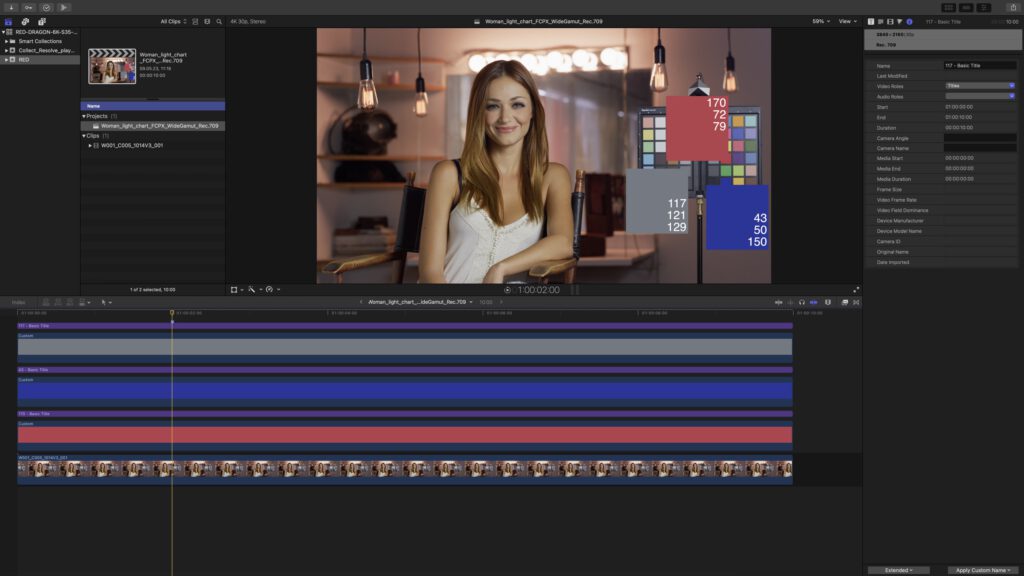
A quick export of a still frame from the timeline as a JPEG and TIFF image shows exactly what I see in the FCPX viewer. The images are tagged with the profile Rec. ITU-R BT. 709-5.


A ProRes 422HQ export with the tags 1-1-1 shows the same image in the QuickTime Player. And a recompressed H.264 file for this page looks identical as well.
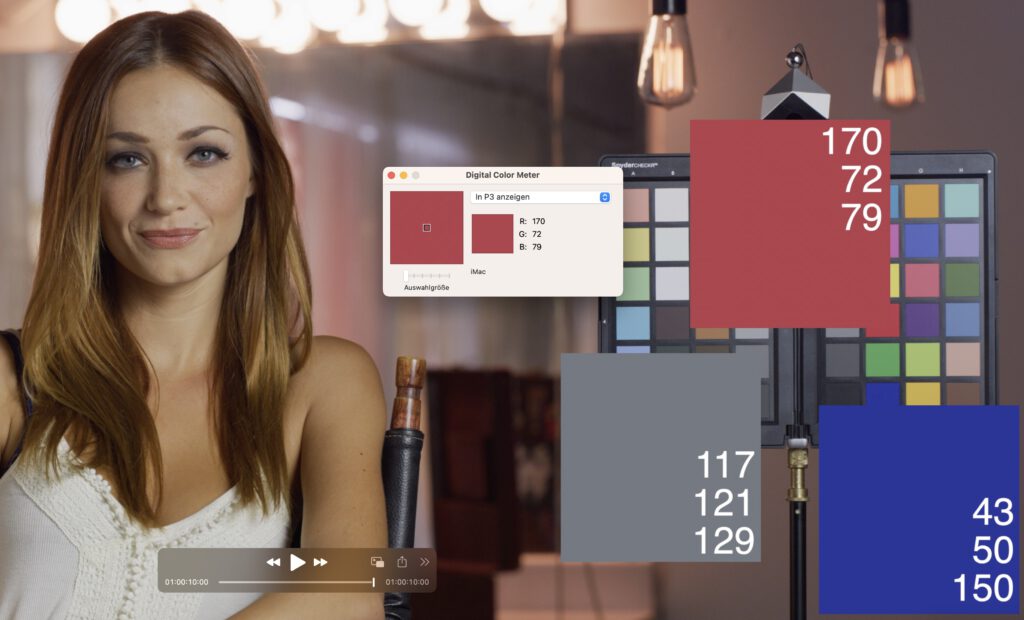
And finally the upload to YouTube is looking the same as expected once you press play the YouTube UI overlay disappears.
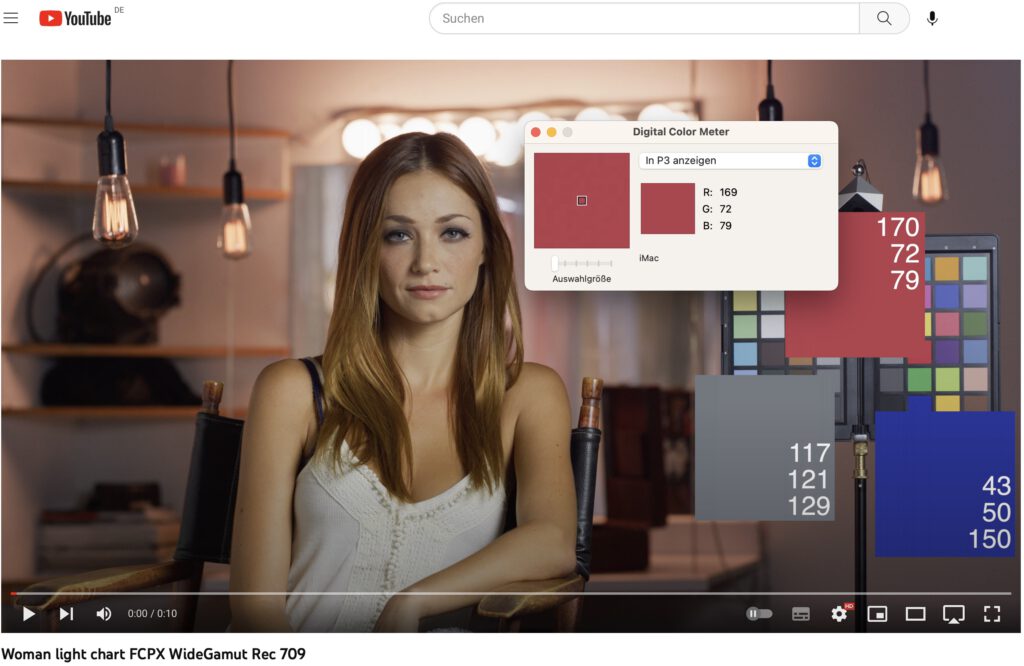
consistent results:
Why are the results from FCPX, Compressor (Motion as well), Finder/Preview and Safari so consistent?
The FCPX project is set to be “Standard Rec.709”, so it makes sense that the still image exports are tagged as well as Rec.709. The exported QuickTime is rightfully tagged as 1-1-1 (Rec.709).
compare FCPX to Resolve Rec.709-A:
To get a better understanding of what is happening, I exported the FCPX timeline as an XML and loaded it into Resolve using the same settings as in part 2 of this series. And it looks like the way FCPX and Resolve, with the output colorspace setting Rec.709-A, work identical.
The viewers of each tool and the ProRes exports look identical. The only thing I noticed is that in the Rec.709-A mode in Resolve I am not able to use the color picker to sample a color value from the viewer. I had to adjust their color patches by eye. I kept the same numbers, although the patches do not have the same values.
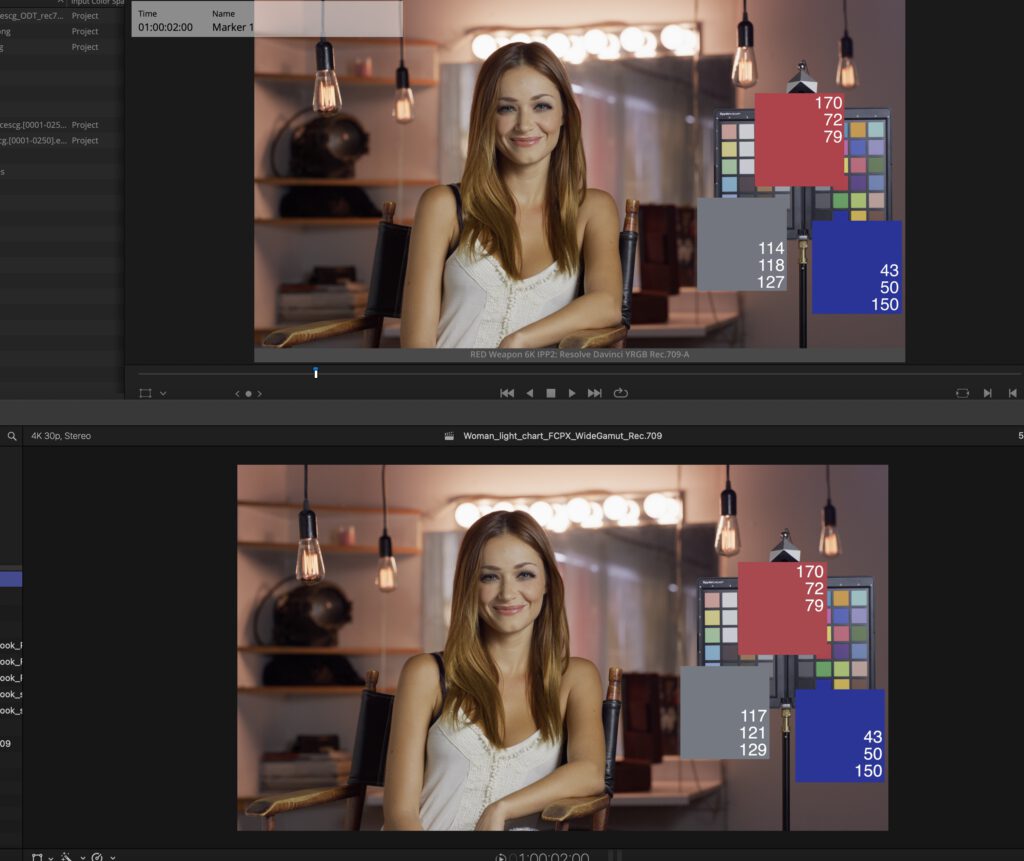
Top: Resolve 18.5b2 // Down: FCPX 10.6.5
conclusions:
Both programs allow a consistent workflow from their footage viewer to a ProRes export. But do not place your computer in a grading room with another machine that runs FCPX or Resolve with an external reference monitor, because this image will look darker.
Since MacOS Ventura the system allows the use of the reference mode in the display settings for XDR screens. And then you should have a pretty good match to the “real” reference display.