OCIO vs. Filmic look and finding the way into ACES.
Blender 5.0 has been released with big feature changes in color management and the native support of some of the most used external OCIO configs. Please read the blog post Big Blender 5.0 color management changes.
Blender has supported more than a standard sRGB Viewer for quite a while. In version 2.79, there is a filmic tone mapping option. Unfortunately, this is not ACES compatible.
I found a very good tutorial on HDRi lighting in Blender here. https://gumroad.com/l/hdr-lighting
I use a Theta-S HDR that I made at the University of Seville, Spain, and set up a simple scene in Blender version 2.79.

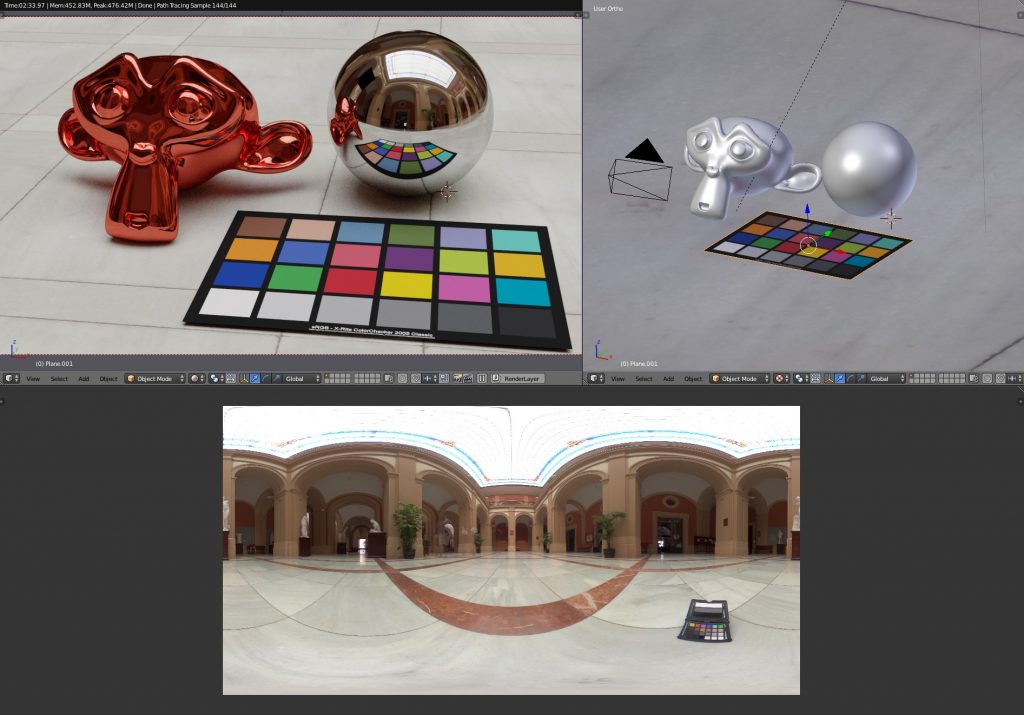
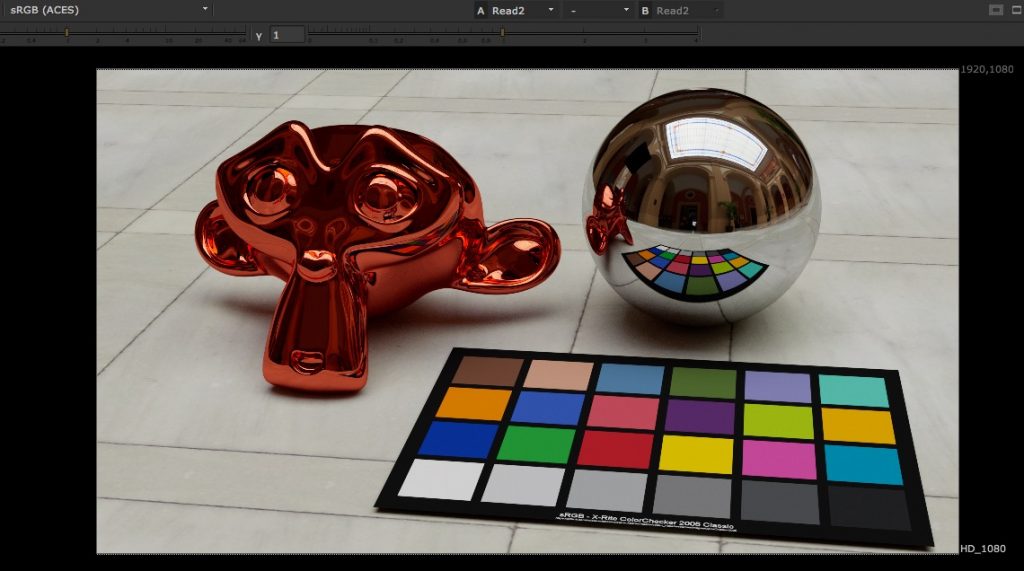
The results are quite similar, but the goal should be to see the same image in the viewer in Blender and in Nuke. When using a Diffuse shader, the differences are even better visible
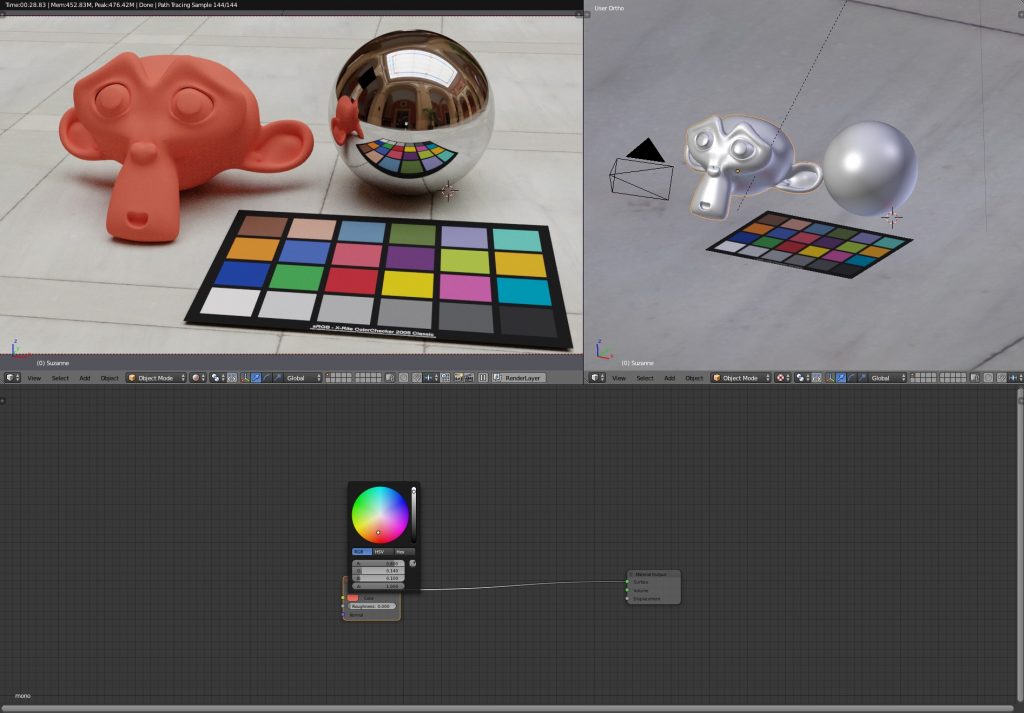
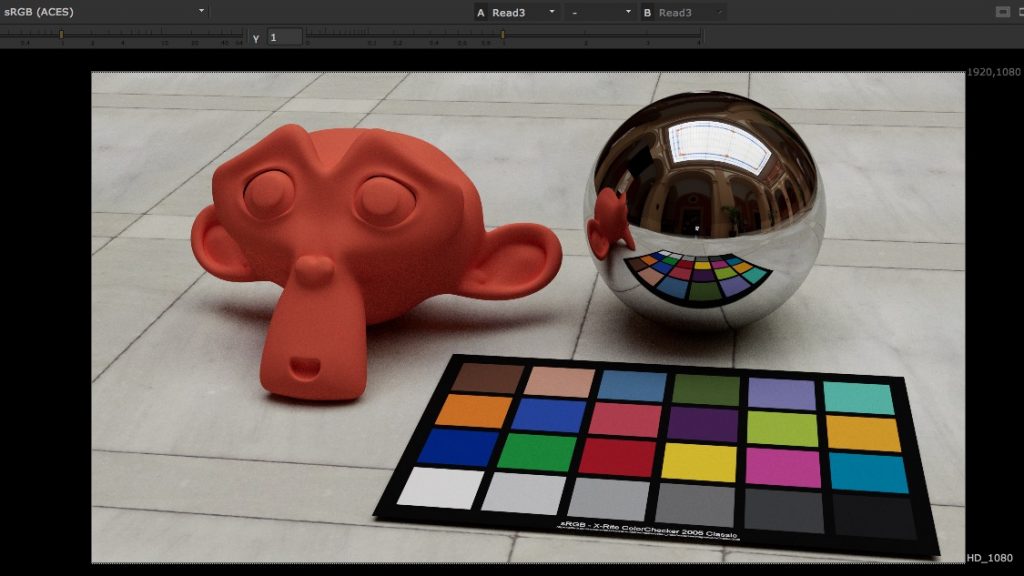
The obvious choice would be using the RRT viewer in Blender to match the viewer in Nuke, but by default, the implementation of OCIO in Blender is misleading here. And the results too.

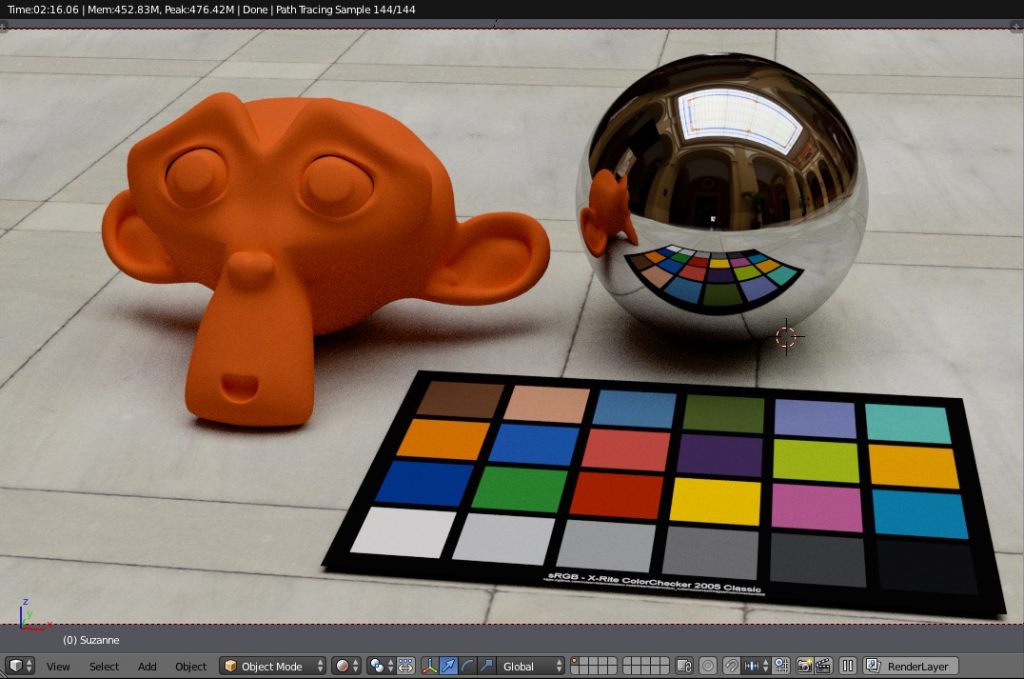
After finding out how to start Blender with full OCIO support, I did another render with a different HDR from Madrid. The church is directly next to El Prado. The HDR and textures are converted to ACEScg.

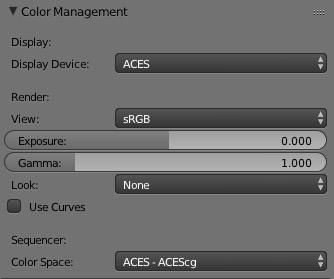
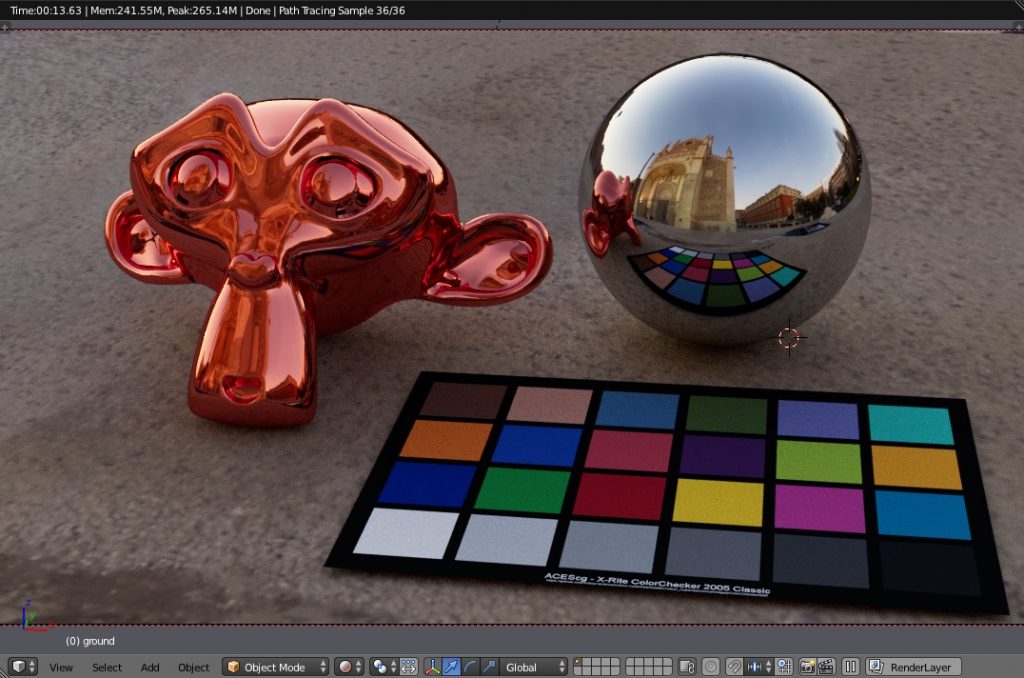

Now the preview in Blender matches exactly the viewer in Nuke. This is how it is supposed to be. I hope the upcoming version 2.8 will make the OCIO setup easier.