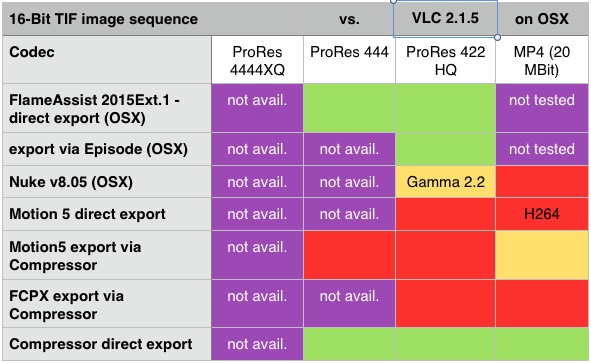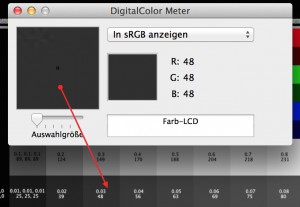A lot of new software versions came out since I did my tests from Compression Part 1 to 4. With an updated color chart I tested how color accurate a compressed file can look in comparison to the original TIF images sequence on Quicktime Player X. This is MAC OSX only. Maybe I will add in an upcoming update comparisons to VLC on the PC platform.
If the colors are not matching in Quicktime Player X it doesn’t mean that they are not right! It might be a meta-data misinterpretation or encoding.
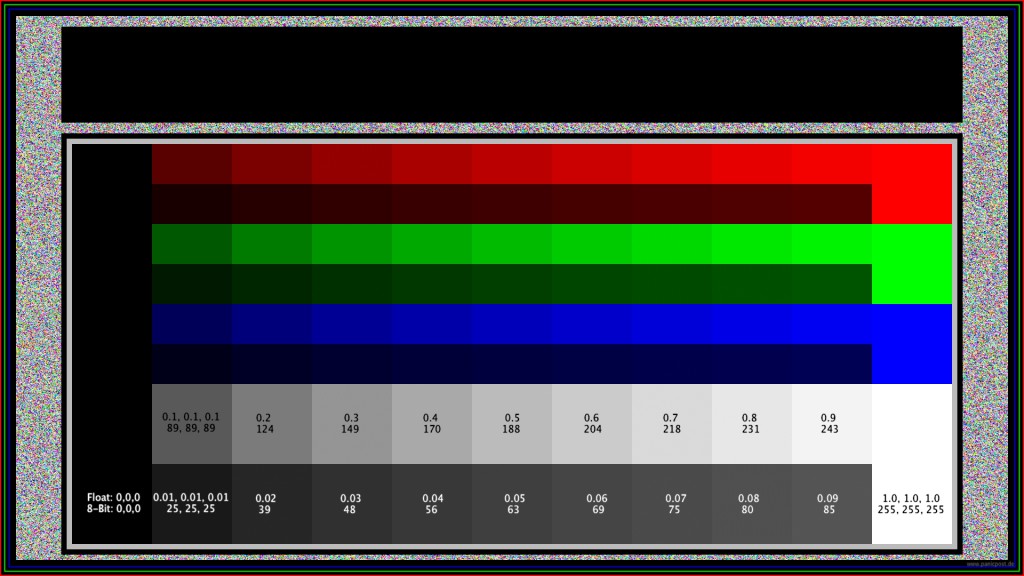
Click to enlarge this image. And here is a Zip with a 16-Bit TIF file. color_bar_v04.0001.tif
For my tests I use a 50 Frames TIF Image Sequence, where only the color noise changes from frame to frame.
Start the program “Digital Color Meter” that comes with every OSX installation.
The values should match, especially in the greyscale area. I get one number up or down off maybe. If not there might be something wrong with your monitor color profile. I use the default (“iMac” on my iMac and “Color-LCD” on my Retina Mac Book Pro).
I tested the following setup:
I am working on Flame/Nuke with uncompressed footage. Also we use FCPX for a day to day workflow but not for masters (yet). The most common compressed delivery formats are ProRes 444 or soon the new 444XQ (for Master), ProRes 422HQ (for Broadcast) and MP4/.H264 – (for approval steps).
On every setup the 16-Bit TIF image sequence was imported and then directly exported over different routes.
The resulting files were opened in QuicktimeX and checked with the “Digital Color Meter” again.
FlameAssist 2015 Ext.1: (MacPro 2013)
– Export PR444, PR222HQ and MP4 directly from the MediaHub.
– Use TeleStream Episode to export PR444 and PR422 and MP4 over WireTap
Nuke v8.05: on Mac only
– Export PR444, PR422HQ and MP4
Motion 5:
– Export PR444, PR422HQ and MP4 (Up to 1920×1080, Profile: Main, CAVLC, 20 MBit, AAC 256 KB/s)
– Export via Compressor (standard settings) to PR444, PR422 and MP4
Final Cut Pro X:
– Read the 50 single TIF images, and use the Share menu to export to all the formats
Compressor 4:
– “Add Image Sequence” to load in the TIF files.
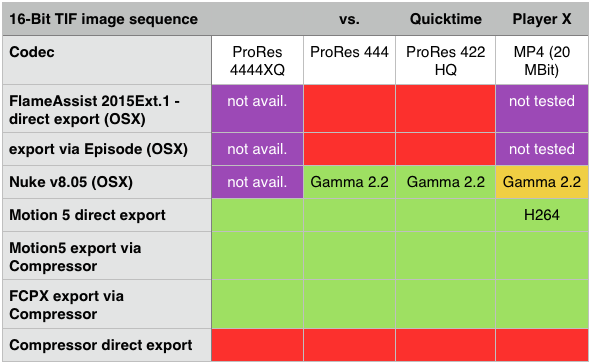
Here are my results. All the “green” color results just work perfectly. What you see in Preview on the TIF image, matches the compressed output in Quicktime Player X. “red” means the readings are very different than from the TIF image, “yellow” means that the values are off but only slightly so I think you could accept them.
Although all the Apple products should work fine, the “Load Image Sequence” in Compressor creates a Luma-/Colorshift!
In the preview window the values match 100%!
The same Luma-/Colorshift I get from the FlameAssist. I have no idea why, but I guess this is the same problem as with Compressor.
Nuke works fine, it doesn’t support PR4444XQ yet, and although the TIF Image is in sRGB, the write node has to be set to the default of Gamma 2.2. Only then the values match in QuicktimeX. The MP4 looked quite badly compressed, but the values were “close” to the original.
As mentioned above, not matching colors between the OSX-Preview “TIFf” and the results from Quicktime Player X doesn’t mean that the colors are actually off. I will add another round of results how the re-imported files look inside different programs. At least it would give a good feeling if the round-trip works.
Opening the same files in VLC and checking them with the “Digital Color Meter” is giving very different and especially opposite results. What was not working before is working now and vice versa! What I read out of this results is that all files might be okay they are just interpreted wrong at times.