Rethinking ColorBars in ACEScg
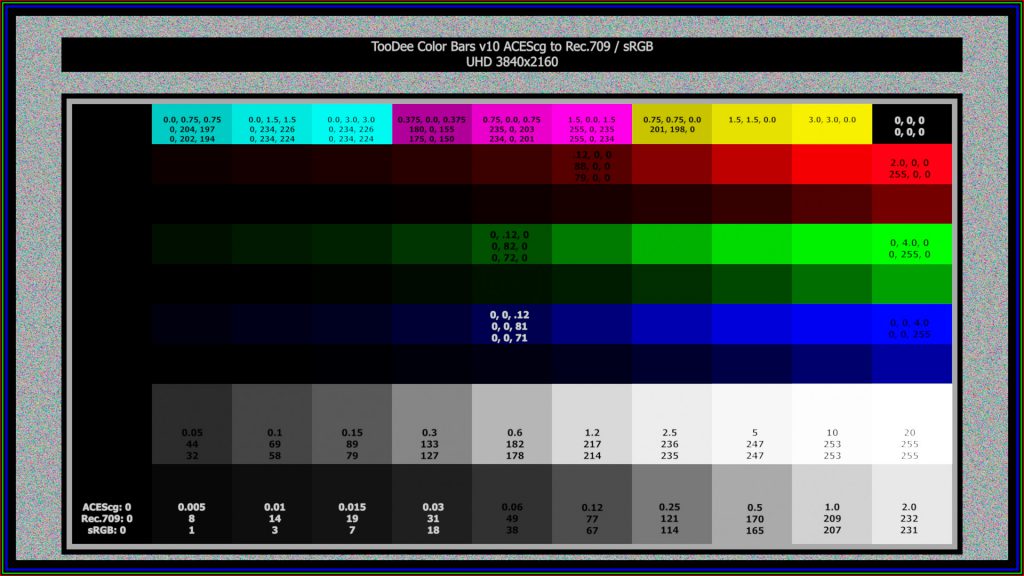
In late 2019 I was setting up these new color bars in Nuke in an OCIO/ACES environment. Luminance values go up to 20.0 and color values up to 4.0 depending on the color in scene linear light values. The values are chosen on a 15″ Retina MBP so that I can still make out a visual difference between each color or luminance step.
For many years I was experimenting with the ColorBars (v05). Always aiming for the same goal – seeing fully uncompressed video files on a reference video monitor (on a system like a Autodesk Flame for example) and export video files as a H.264/HEVC or stills as JPG/TIF images and hopefully “see” on my MBP or a clients computer the same image and colors.
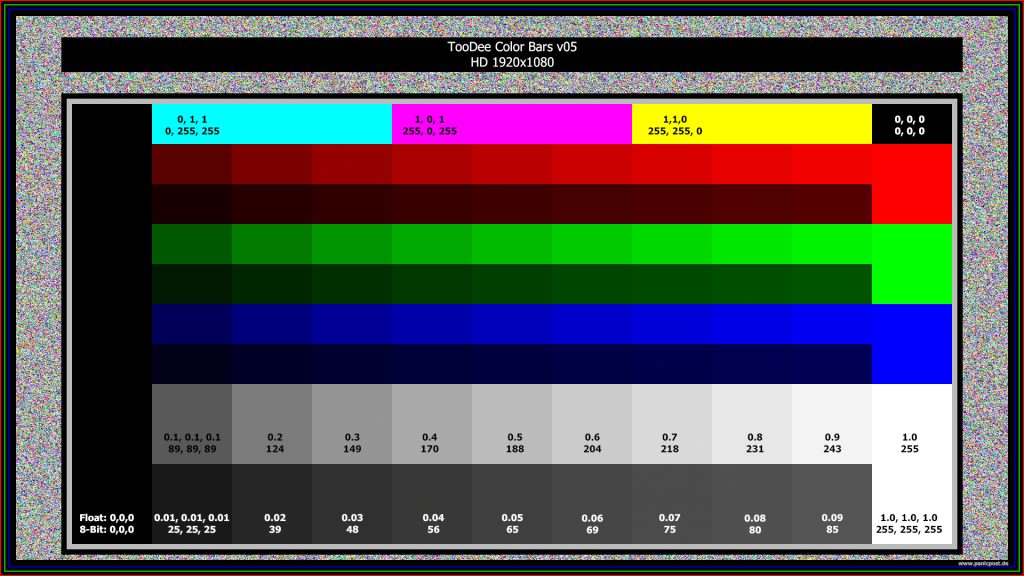
I could never really make it work. Mac OS uses ColorSync color management that is impossible to control when using the QuicktimeX player, other players like VLC “play” by different rules. Please refer the last “Compression Reboot” article.
And to make things more complicated – for some years now we have ACES and with this a new viewing pipeline called RRT&ODT and a new “look” as well. Please refer to the Display Referred vs. Scene Referred article for more information.
Now it’s time to take the new ColorBars to the test with Resolve and FCPX. Although FCPX sadly doesn’t offer ACES support, it takes more the Resolve approach of the color management system “Davinci YRGB Color Managed” but with far less options, it has support for Wide Gamut HDR with DolbyPQ or HLG. And the HDR tools are very intuitive and easy to use.
From a colleague I was hearing that Resolve is writing out different colorspace metadata in a ProRes for example, depending if the output transform is set to sRGB or Rec.709. I wanted to check that out and used my old sRGB ColorBars. The luminance values ramp up in 10 percent steps, and the same for the color channels. In ACES a white of 0.9 refers to a nearly full diffuse reflecting surface. And the Rec.709 ODT compresses scene referred specular highlight values up to 16.xxx into 1.0 in the display referred output media.
The ColorBars look rather dull and there is no specular highlight “white” possible.
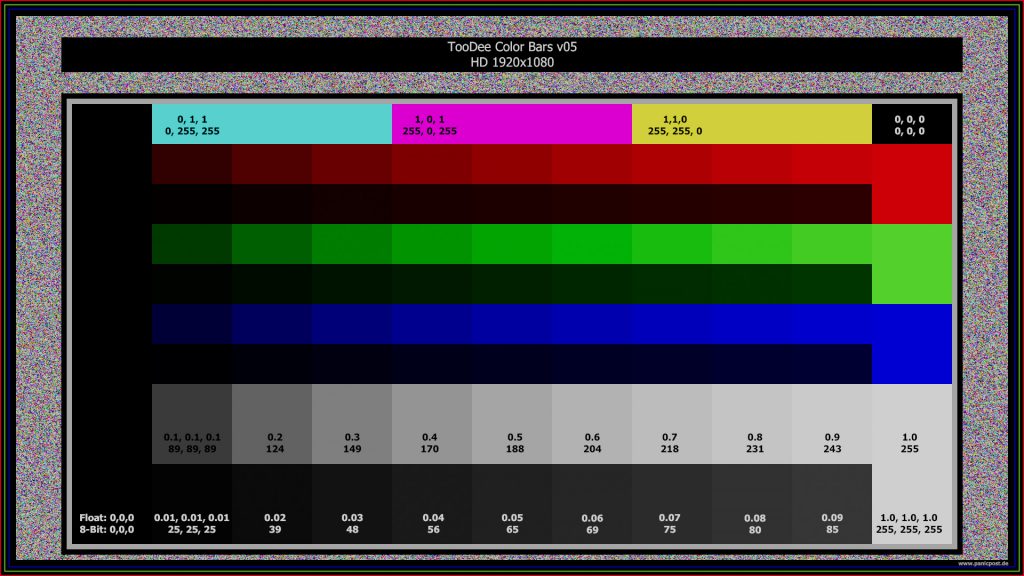
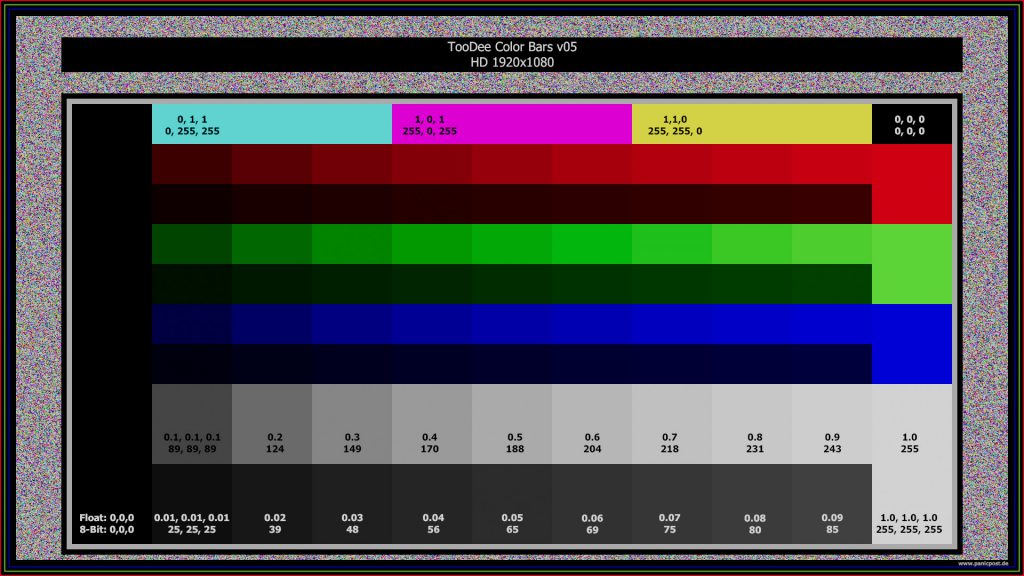
So I reworked the Nuke setup for creating the ColorBars, but this time in ACEScg viewed through a Rec.709 and sRGB output transform. Also I ramped up the resolution from full HD to UHD.
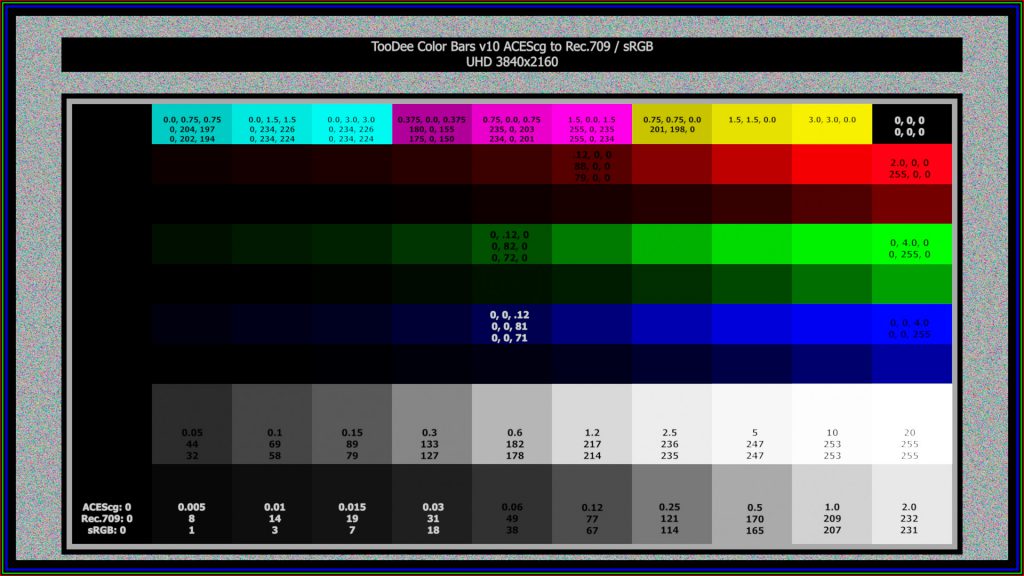
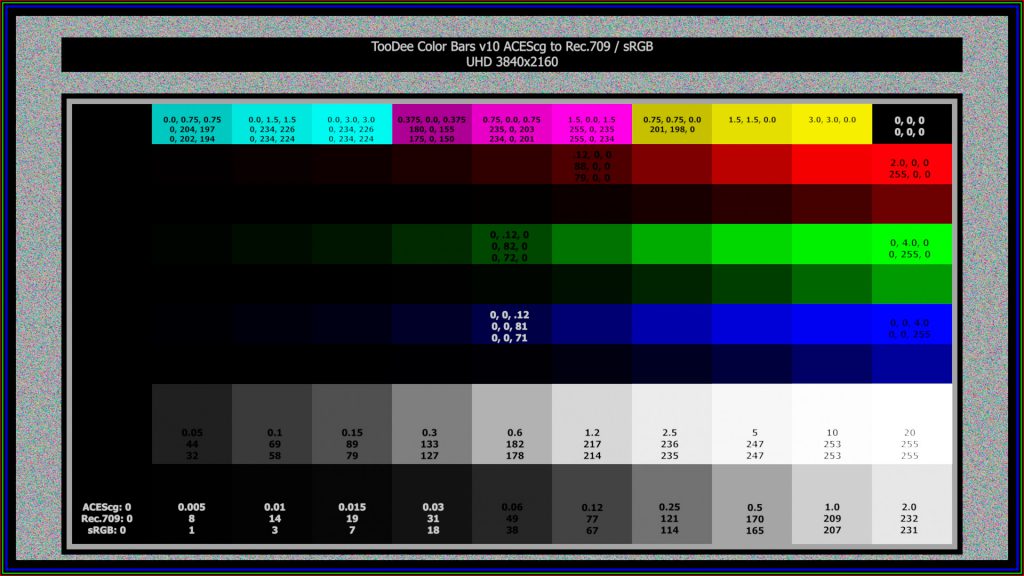
There are now three labels inside the patches. instead of two labels in the old ColorBars_v05. The ACEScg scene linear float values, and 8-Bit RGB values depending on the view transform choice.
The patches don’t have a linear ramp anymore. Rather a mix of doubling the brightness in each step and some manual set values in the dark shadows so that I can still make out a difference by eye in each step.
I also had to use a different ramp for red than for green and blue. Otherwise I couldn’t see a visual difference from patch to patch.
This can be a problem of the MBP (2018) 15″ screen which I used when I setup the ColorBars. I am not sure if this is because of the default display profile in MacOS.
(This issue I want to investigate another time).
Here is the download link. It contains 100 UHD (ACES 2065-1) EXR files TD_ACEScg_colorbars_v002_aces.0001-0100.exr. The only thing that changes from frame to frame is the colored grain that I use for compression tests. For tests with FCPX that is not working with ACES EXR files I exported a PR4444 from Nuke12.x in UHD in the ARRI Alexa wide gamut colorspace LogC. The file can be downloaded here. TD_ACEScg_ColorBars_v002_logc3ei800_alexawide.mov
The first use case for the new ColorBars I found when I wanted to test out the HDR capabilities that I have with FCPX and some screens like an iPhone 11 Pro, an iPad Pro, my MBP 15″ from 2015 and a LG C8 tv screen that is the client screen in post production suite that I have access to. In preparation for that I tested the different possibilities to work in FCPX 10.4.8. from SDR to HDR.