HDR – Wide Gamut with Rec.2020 Dolby PQ output
The project colorspace is set to Wide Gamut HDR – Rec.2020 PQ. The waveform displays nits and the Viewer uses the option “Show HDR as Tone Mapped”.
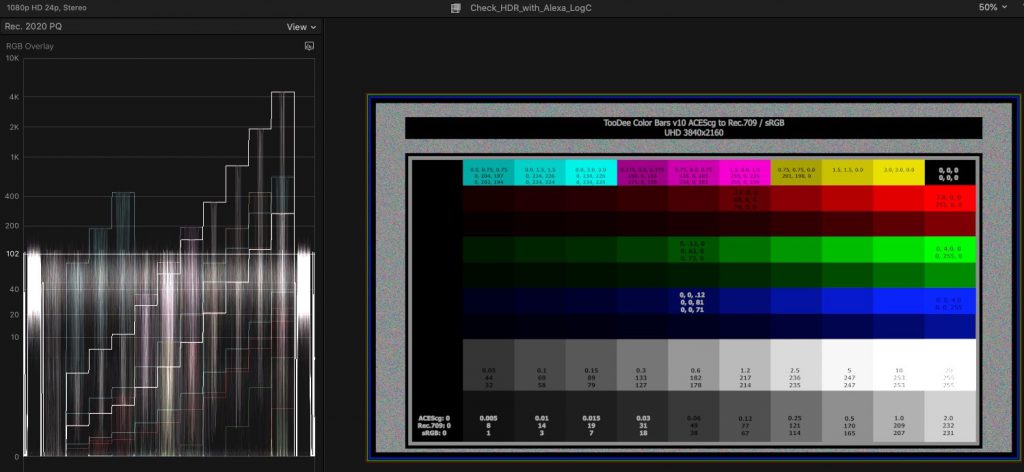
As I am writing this article on a 2013 iMac (and also working with FCPX) that doesn’t support HDR, I thought I could easily hook up my MBP 2018 with a CalDigit Mini Dock to a LG C8 in the office via HDMI. I didn’t work. The Mini Dock supports HDMI 2.0 and at least HDMI 2.0a is needed for HDR support (an option would be AJA Io 4K Plus for Thunderbolt 3). While I tested around I actually realized that the MBP supports “HDR” up to 500 nits. The “right” HDR is called HDR10 and supports at least 1.000 nits.
The TD ColorBars are created in Nuke in ACES. The brightest white has a scene linear value of 20. This value refers to a bright specular highlight or filming directly into a light source. Thats why the text looks eroded on brightest patches. The Rec.709 RRT/ODT has a nice roll off in these bright areas.
FCPX 10.4.8 works with a scene linear working colorspace with Rec.2020 primaries. To avoid over-bright images it uses a Tone Mapped HDR viewer option. This a different tone mapping than the ACES RRT so I see a different image between the Nuke ACES (Rec.709) and FCPX viewer (Rec.2020 PQ).
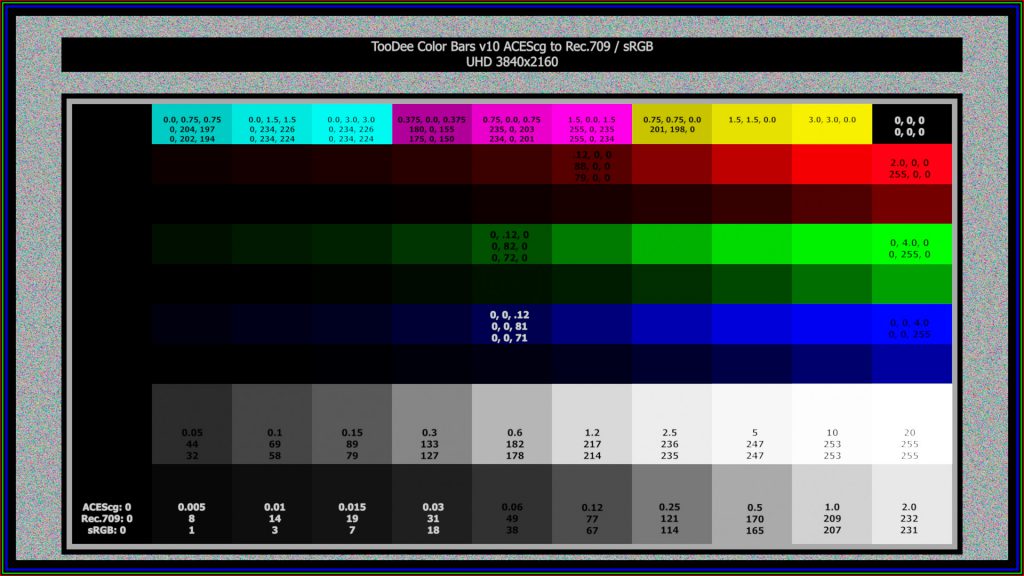
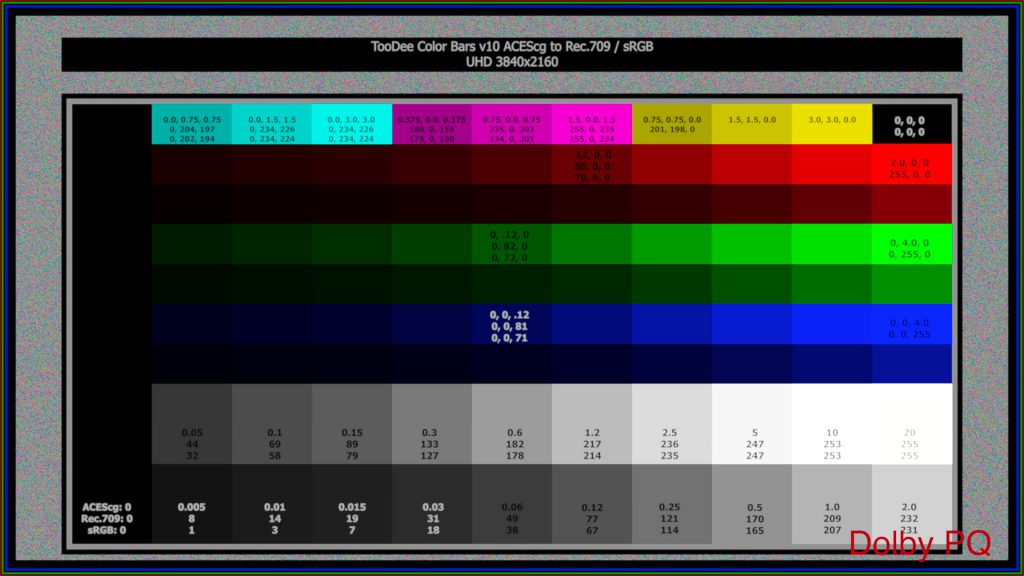
More obvious is the difference to compare a studio test scene.


The idea behind this comparison is to learn how high dynamic range footage looks in a Wide Gamut HDR FCPX project that I would normally view through an ACES view transform. It would be great if FCPX would support ACES officially too.
ACES has standardized input transforms for most professional cameras (IDT) , unified working colorspace and many output transforms for all kind of displays and projectors (ODT).
FCPX has a similar color-managed approach, but you have to start in a Wide Gamut HDR library and then decide if you want to work on a Standard Rec.709 or a Rec.2020 (HDR and non HDR) project. You can switch between the different outputs, because only the end (output part) of the color pipeline will change.
Things will only “break” when you want to move projects between Wide Gamut HDR Rec.2020 and Standard Rec.709 libraries.
The FCPX project
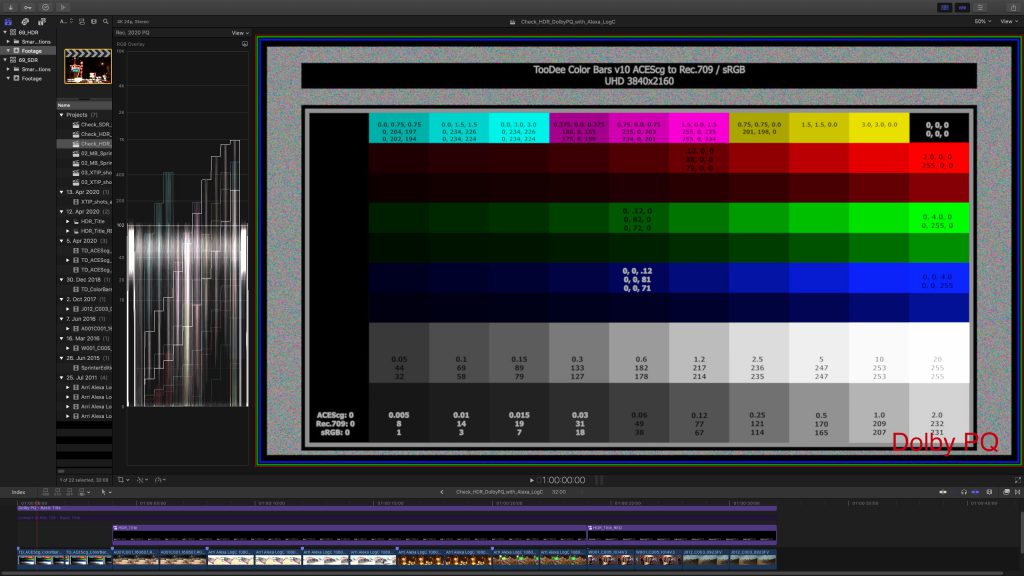
I am using a mixture of my own files and camera test footage from ARRI and RED at the moment. Both companies have a great amount of free test files available. ARRI Camera Sample Footage & SAMPLE R3D FILES.
Viewing HDR content from the MBP on a external TV
Apple suggests to connect your Mac to a proper HDR display like the Apple XDR Display or the SONY BVM-X300/X310. To get the HDR signal out it is suggested to use the AJA Io 4K Plus for Thunderbolt 3. While reading some more HDR related articles from Apple I found that the USB-C Digital AV Multiport Adapter is also doing the trick although it is also only labeled with a HDMI 2.0 version. With a HDMI 2.1 cable I was able to connect my MBP to a LG C8 and I could view the HDR project from FCPX.
I had to set the input settings to HDMI ULTRA HD Deep Color. But then even an SDR project looked somehow pumped up and too bright. I will investigate the LG C8 settings further in the near future.






