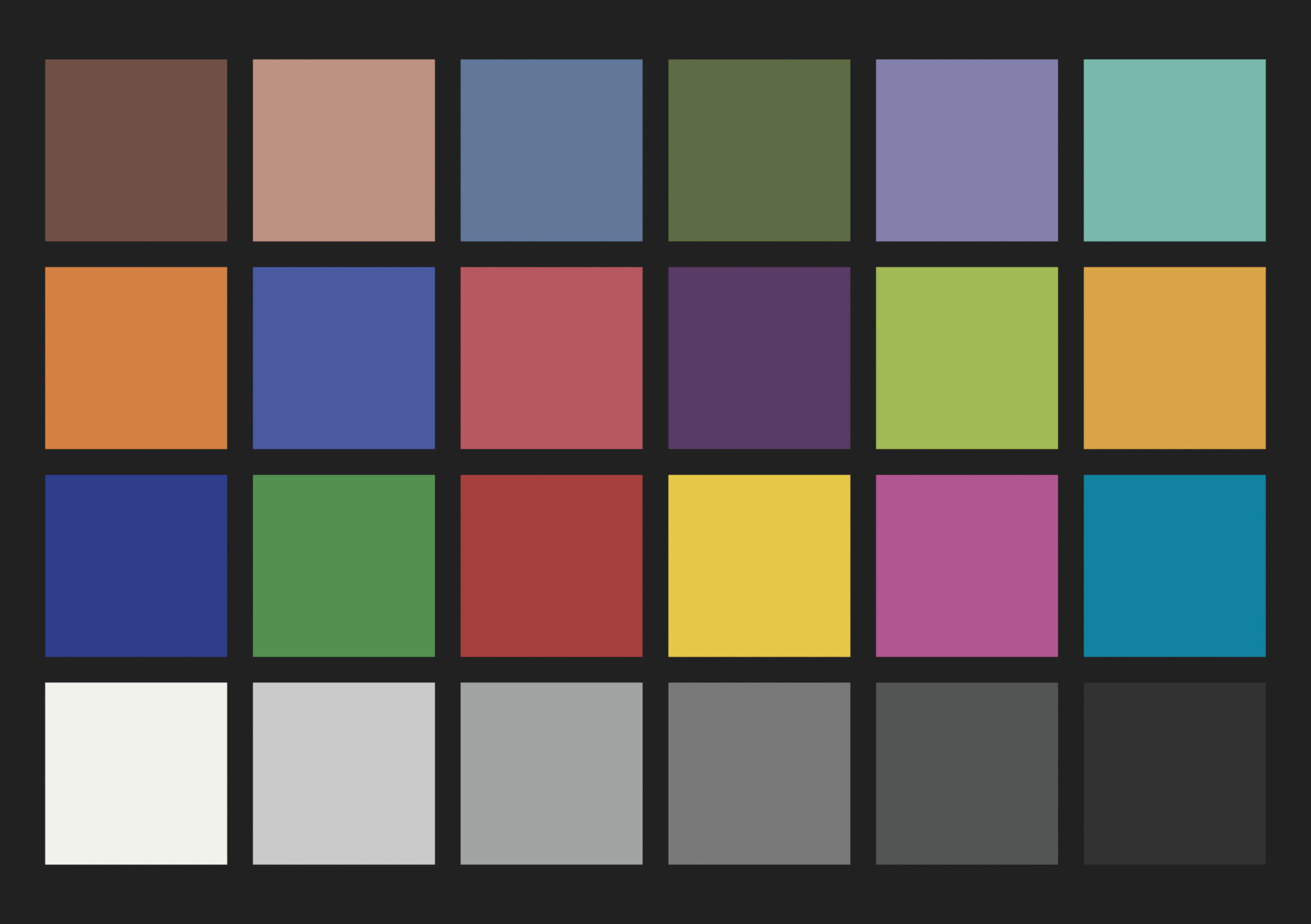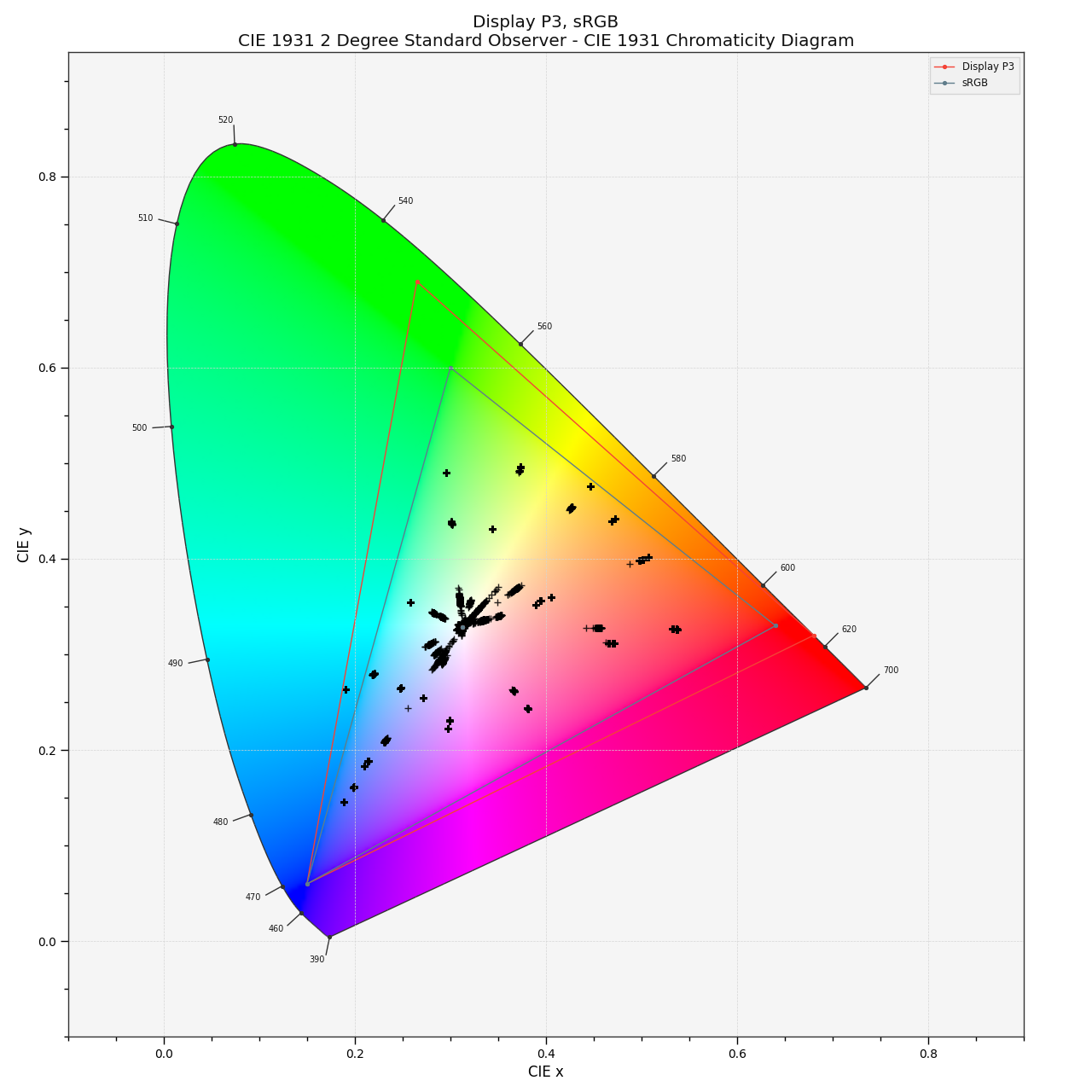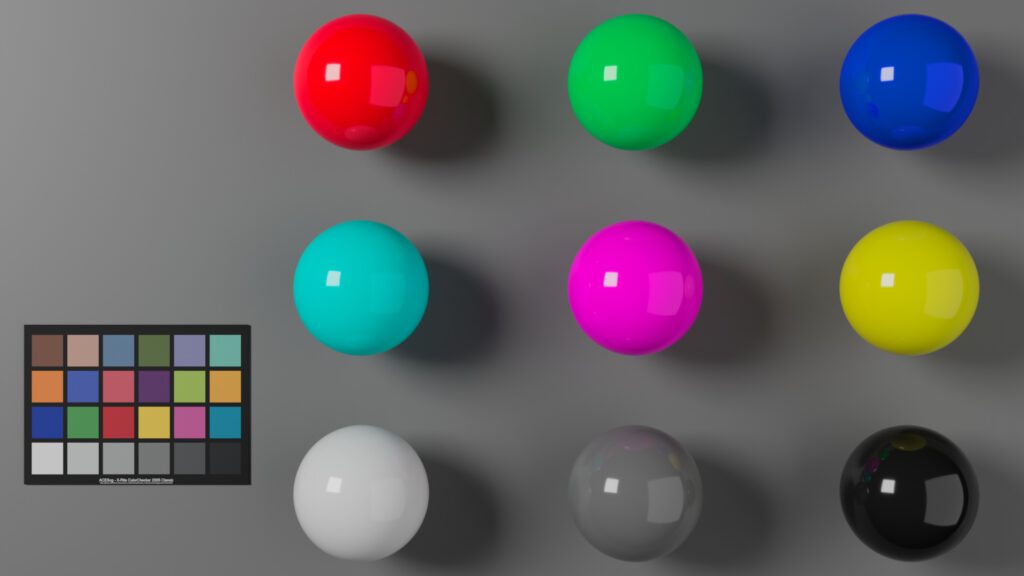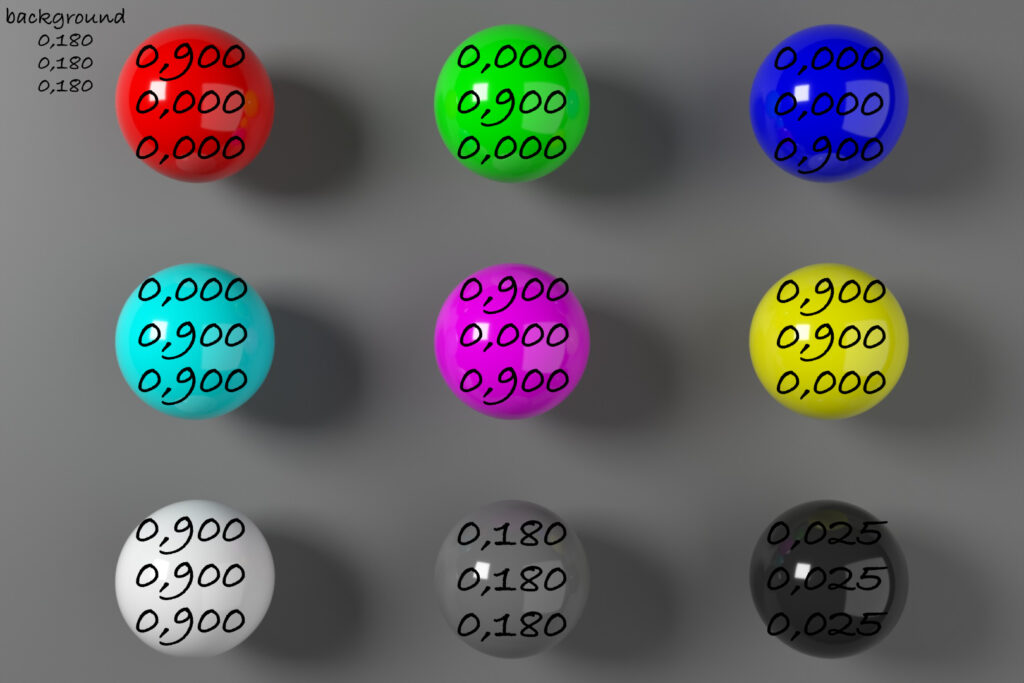Blender 5.0 has been out for a while now, and I think this is a good time to reflect on some older posts and articles that are partly obsolete now.
I started with post 1.3. Using OpenColorIO in Blender in February of 2018, trying to understand how to achieve a matching viewer output between Blender and Nuke.
I continued the series of posts in August of 2019 with 1.4. Blender & ACES 1.2 using the available OCIO v1 configs available at the time. The next step was to describe the workflow to use external OCIO v2 configs in March of 2022 in the blog post 1.4.1. Blender 4.3 & OCIO v2-release.
The latest articles in the series were 1.5.1. Blender 4.0 & AgX and 1.5.2. Blender 4.5 & ACES 2.0, in which I tested the ACES 2.0 OCIO config that was supported very early with Blender 4.5 in comparison to other DCC applications.
These articles can still be useful even with the big release of Blender 5.0, because there are more interesting OCIO configs to try out and use in productions that are sadly not included in Blender by default. A list of some of the OCIO configs that I came across, I compiled in the blog post New OCIO configs available in June of 2025.
Now it’s 2026 and Blender 5.0.1 is out with native support for Standard (inverse EOTFs), the Khronos PBR Natural (basically “Standard” with a softclip to 1.0), the outdated Blender Filmic view transform, and the next generation AgX view transform. Finally, there is also now native support for ACES 1.3 and ACES 2.0 view transforms.
One of the many new features of Blender 5.0 is the ability to see the standard working colorspace “Lineard Rec.709” and the ability to change the working colorspace to Linear Rec.2020 and ACEScg.
Plus, Blender can convert RGB values for lights and shaders from one working color space to the other.
This new feature fits nicely with the new series of articles Numbers and meaning, and here is the first article for Blender 5.0:
4.3. Blender 5 – quickly moving out of gamut